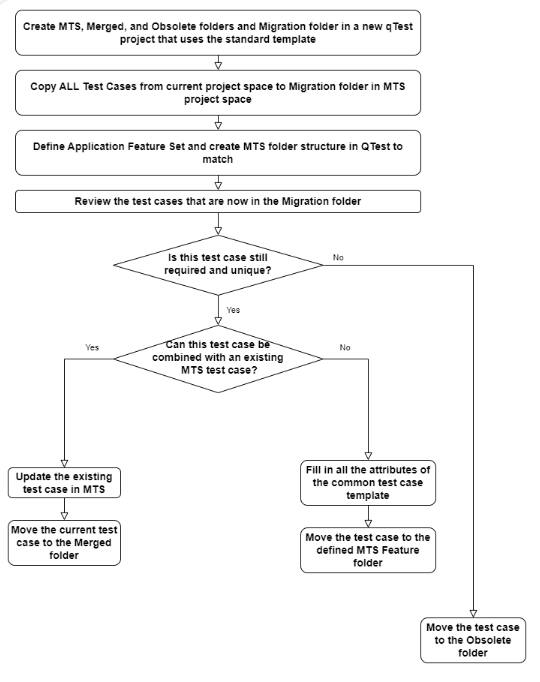
Create a folder called 'Migration\<<Team Name>>' [this is specific to your team till the team completes the migration]
Also create Merged, Obsolete, and ‘Master Test Suite’ folders at the root level
Copy ALL of the test cases from your current project space to the new spaces’ Migration folder – ‘Migration\<<Team Name>>’
Define the application Feature Set using the Feature Definition Guidelines
For each of the test cases now in the Migration folder:
Check if the test case is still required (is it valid to the current state of the system, will it ever be needed to run again in the future, etc)
If no, move the current test case to the Obsolete folder
If yes, Check if the test case can be covered through any of the existing test cases (exact duplicate or similar enough they can be merged, etc)
If yes, update the existing test case in MTS if required, and move the current test case to Merged folder
If no, fill in all the attributes of the common test case template and move the current test case into the defined MTS Feature Folder where it best fits
Complete the process for all the test cases




