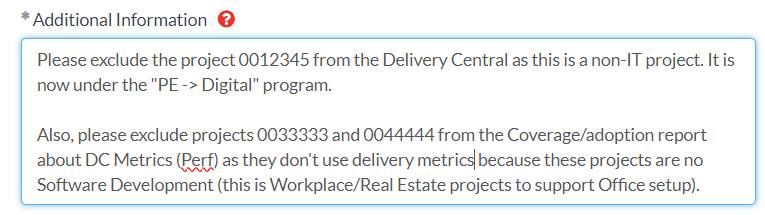The best way to remove a project from the Delivery Central is to update it properly in Planview. Planview is a system of record for Projects in CTC for Delivery Central. If to set the project status in Planview to “Closed”, a project will be archived in DC.
The criteria for extracting projects from Planview:
- Projects under Rex Lee i.e. IT projects
- Work Status: Open/approved i.e. projects in other statuses are excluded
- Work Type: Annual Capital, Capital Purchase, Operational Work, Delivery Program, Standalone Project, Child Project
If a project still remains active in Planview, but need to remove it from DC, then raise the “IT Service Request”:
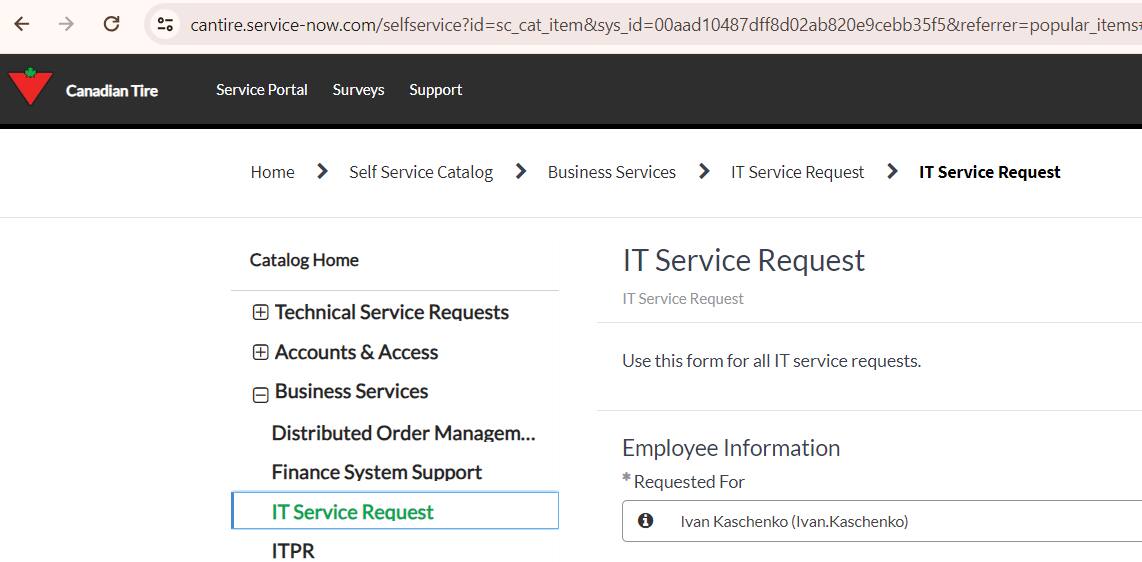
For the “Service Offering” please set the “Delivery Central” -
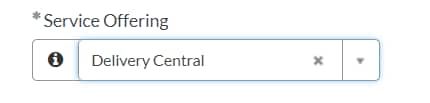
In the “Additional Information“ please provide details:
Purpose: choose between options to
exclude from the Delivery Central or
exclude from the adoption/coverage report of DC Health, or
exclude from the adoption/coverage report of DC Perf (Metrics)
Project Code(s) - fill Planview codes (“Work ID”) for the project(s) in question
Parent program name/code
Justification - please explain the reason for excluding projec(s)
Example: