Parity testing aims to verify the functional and non-functional equivalence between the legacy system running on-premises and the modernized system in the cloud environment. It ensures that the migrated application provides the same functionality, performance, and user experience while leveraging the benefits of the cloud.
Planning and Preparation
A comprehensive plan should be created before initiating parity testing. The plan should identify the key parity areas, define testing objectives, and allocate appropriate resources. It should also consider the dependencies, risks, and constraints associated with the migration and rewrite process.
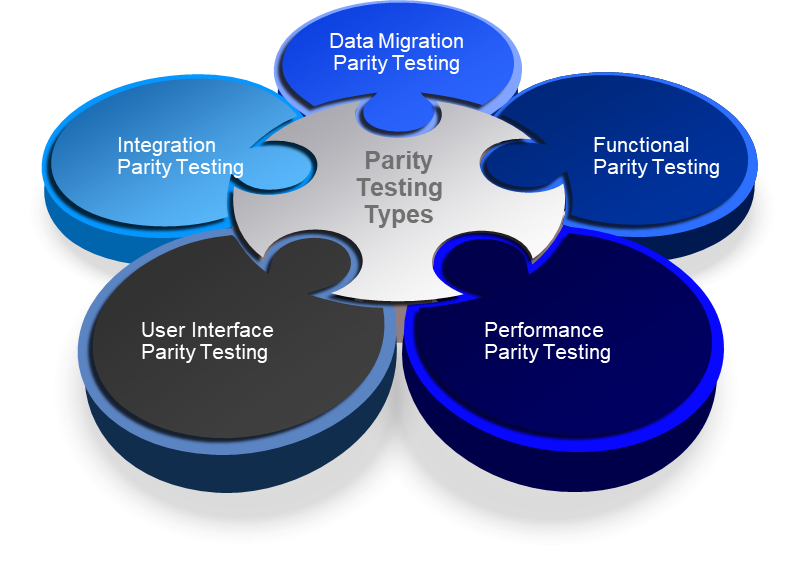
Tools to be Considered:
Test Automation Frameworks
- UTAF, Appium, Cucumber.
API Testing Tools:
- Postman, SoapUI, REST Assured.
Test Management Tools:
- qTest
Requirements Management Tools:
- Jira, Confluence.
By following these steps, we can ensure that the modernized application maintains functional parity with the legacy system, preserving the critical business processes, user interactions, and system integrations during the migration and rewrite process.
Tools to be Considered:
UI Testing Tools:
- Selenium WebDriver, TestComplete, Ranorex.
Cross-Browser Testing Tools:
- BrowserStack, Sauce Labs, CrossBrowserTesting.
Visual Testing Tools:
- Applitools, Percy, CrossBrowserTesting.
By following these steps, we can ensure that the modernized application maintains UI parity with the legacy system, providing a familiar and consistent user experience for end-users.
Tools to be Considered:
API Testing Tools:
- Postman, SoapUI, REST Assured.
Service Virtualization Tools:
- CA Service Virtualization, Parasoft Virtualize, IBM Rational Integration Tester.
Message Queue Testing Tools:
- RabbitMQ, Apache Kafka, ActiveMQ.
Following these steps, we can ensure that the modernized application maintains integration parity with the legacy system, allowing seamless data exchange and interoperability with other systems.









