Overview:
The below steps will show the different steps on how the requirements are imported from Jira and maintained in qTest.
| Organize the Requirements | |
|---|---|
|
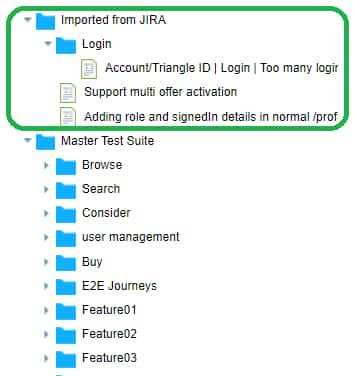 |
| Link an Existing Test to a Given Requirement | |
|---|---|
|
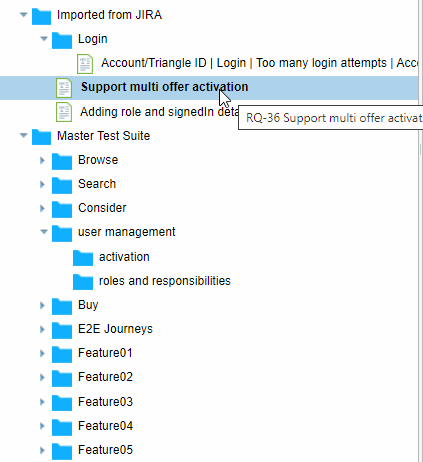 |
| Add Requirements | |
|---|---|
|
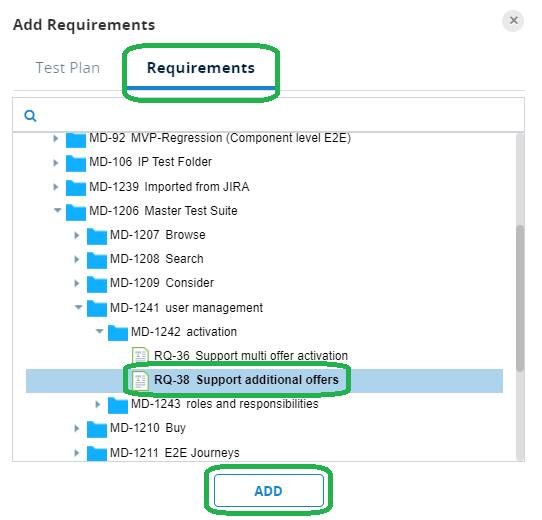 |
STEP BY STEP PROCESS
- Go to the Test Design in qTest
Search for a relevant test using How Do I? - Test Cases | Search For A Test
If a test already exists,
map the requirement to the test using How Do I? - Requirements | Link an Existing Test to a Given Requirement
If a test with a near match found
update the test case by adding/removing/changing required steps/verifications using How Do I? - Test Cases | Update An Existing Test Case
If the test does not exist
create a new test using How Do I? - Test Cases | Create A New Test Case
map the requirement to the test using How Do I? - Requirements | Link an Existing Test to a Given Requirement
update the necessary test case properties and mark the test for review




