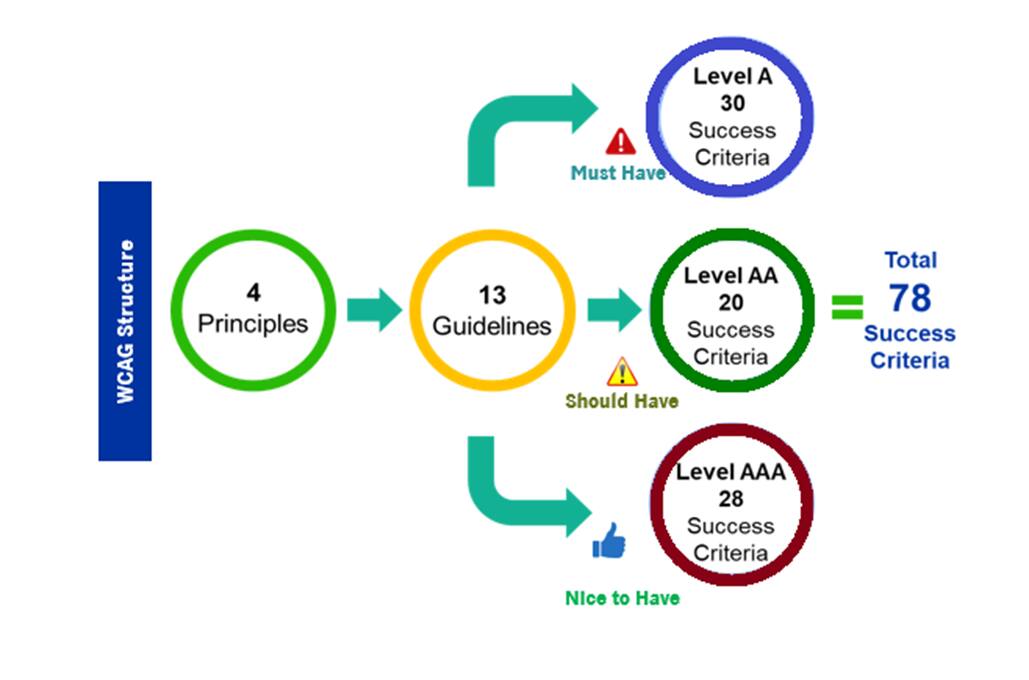Accessibility testing is the process of evaluating a product, service, or environment to determine how accessible it is to differently-abled people. Web accessibility testing is a subset of usability testing where the users under consideration have disabilities that affect how they use the web.
Accessibility testing should confirm that the product provides a seamless experience for everyone, including those with the following disabilities:
Vision: Difficulty in watching videos or reading text due to complete blindness, colour blindness or vision impairment.
Hearing: Difficulty in hearing verbal communication or digital media due to deafness or hearing impairment.
Mobility: Difficulty with physical movement, including using physical requirements of technology, such as a keyboard or mouse.
Cognitive: Difficulty in remembering, concentrating, or making decisions
Accessibility Testing Methodology:
| Platform | Web Accessibility | Mobile Accessibility |
|---|---|---|
| Visually Impaired User |
|
|
| User Impaired with Motor Skills |
|
|
| User with Hearing challenges |
|
|
| User with cognitive challenges |
|
|