This is the Frequently Asked Questions about Delivery Central.
Application access & infrastructure
| Links to Application |
|---|
|
How to get access to Delivery Central application
Please use How to request access to Delivery Central
Why I cannot see my project(s) in DC
Possible reasons:
You haven’t been granted access to those project(s) in Delivery Central (see How to request access to Delivery Central ), or
Those projects were not imported to the Delivery Central, for possible reasons:
Confidential projects are not part of the PlanView extract (out of scope as of now).
Projects under the Business none IT are out of scope as of now.
I see more project(s) in DC than I work with
Possible reasons:
You were granted broader access in DC than needed.
Please contact the support of Delivery Central.
How to exclude/remove a project from DC
Please check the How to remove a project from Delivery Central
(DC Health) Status reporting and risk tracking
Do I need to update statuses in both PlanView and Delivery Central
This might happen not earlier than
the Delivery Central was rolled out for your Portfolio i.e. you attended a training session
projects of your portfolio were uploaded to Delivery Central (e.g. you heard from your colleagues or can see them directly in the DC application)
So, as soon as the above is over, please start using Delivery Central i.e. report statuses about your project(s): on a weekly basis, every Tuesday.
We understand this is a double work for you because you also report to PlanView, and we’re doing our best to eliminate this double work as soon as possible. The long-term plan is to stop reporting in PlanView and keep reporting only in Delivery Central. Data from Delivery Central will be propagated to PlanView. Our team is already working on that.
Since when we stop updating statuses in PlanView
As of Mar 2024, the implementation of automated synchornization between DC and Planview is in progress. Tentative ETA for production rollout is late Apr 2024.
Should I fill all dimensions of project status in Delivery Central - e.g. quality, staffing, team performance, etc.
The minimal scope to fill in DC Health is
Overall status + comments
Scope
Schedule
Finances
i.e. same set of parameters you historically report in PlanView
In addition, please fill in as much as you can in other parameters in DC. Details of their meaning: TAI | Project Status Dimensions. This data will not go into PlanView. But it will enrich details about your project in Delivery Centrals for executives.
What is the right place to track Risks at my project
For new projects - Delivery Central is a system of record for Risk tracking. Details on how to use this functionality is available in the user guide and on trainings (recorded).
For ongoing projects - tbd - some projects can use Jira for risk tracking, some projects may use DC; some projects may need a migration.
(DC Perf) Delivery metrics
How to connect my Jira project to metrics in Delivery Central
Please contact support, and they will assist with the initial configuration:
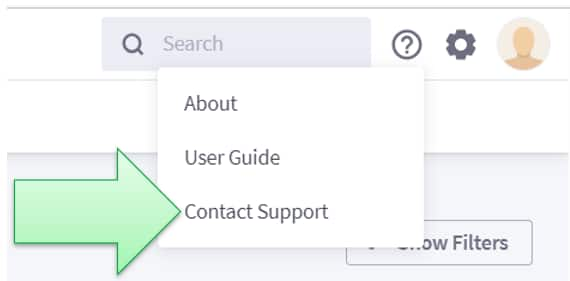
Please provide the following information in your request:
Project name/work id/url in DC
Jira project URL & KEY
Your personal Jira API token (this is the instructions how to get it:
 Manage API tokens for your Atlassian account | Atlassian Support )
Manage API tokens for your Atlassian account | Atlassian Support )Jira JQL filter id or filter condition (if applicable) - that can be obtained in the settings of your board in Jira.
Type of process on your project: Scrum, Kanban, other
Any additional notes on data mapping and interpretation
What if I see wrong data on metrics in DC
This is a default configuration criteria used for all projects: Default Jira Configuration
Most probably, some criteria don’t fit your process & need to be adjusted - please contact support in case of any questions.
What metrics will be set up for my project in DC
As part of Phase I rollout this is the list of metrics that will be available for your project: Phase I Metrics
Where can I find explanation of each metrics/chart
Each metric on the dashboard has ![]() icon with a description of a metric. There is also a link to a detailed explanation in the user guide:
icon with a description of a metric. There is also a link to a detailed explanation in the user guide:
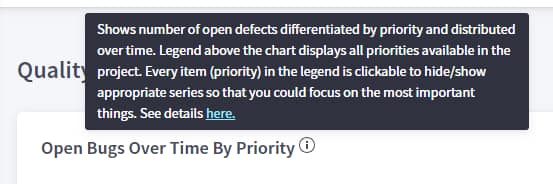
(DC Planner) Milestones and roadmaps
What is the difference between Objective, Initiative and Milestone
Objective according to the OKR methodology, this is a big and ambitious goal. An OKR is to be formulated as a short sentence, understandable for the entire team. The grade for achieving this goal is measured by Key Results.
A small goal or a specific action you need to do to achieve a small goal (other Initiative), Key Result or bigger goal (OKR).
A scheduled end date is when the planned goals and results are to be achieved.
Please find more information in the user guide: Targets. Overview
Is it possible to import data from Excel
Yes. For this you need to
a) format your data according to the suggested template: Import data from XLSX to Planner
b) and then contact the support team to upload this data into the project/unit in the DC app. Please provide the link where you need to upload this data.
Why do I need DC Planner if I have Roadmap in JIRA
DC Planner is integrated with other modules of the DC. It should be used for reflecting higher levels of initiatives, e.g. Epics in JIRA. The main purpose of DC Planner is to visualize and manage the cross-project dependencies. It’s quite possible that on a project both tools are used - Jira roadmap for managing in-project epics/stories, and DC Planner wraps that with higher-level entities, shows the whole project on a higher level, and connects to other projects (in case there’re dependencies).
General
How to find my project in Delivery Central
Use the hierarchy panel on the left side of the page or the Search field at the top right corner - you can search either by Planview Work ID, or the name.
Where can I find training about Delivery Central
Phase I training recordings are available in SharePoint - Rollout (Phase 1).
Please check here the README.docx file first.
Where can I find a user guide about Delivery Central
Delivery Central product functionality description is available in the User Guide.
How to contact Delivery Central support
Depending on the type of a question:
If to request access to Delivery Central - please follow the How to request access to Delivery Central
To exclude a project from the DC - check How to remove a project from Delivery Central
For consultation requests, like clarifications, troubleshooting or assistance with anything in the application, please use the “Contact Support” button in the DC application GUI.
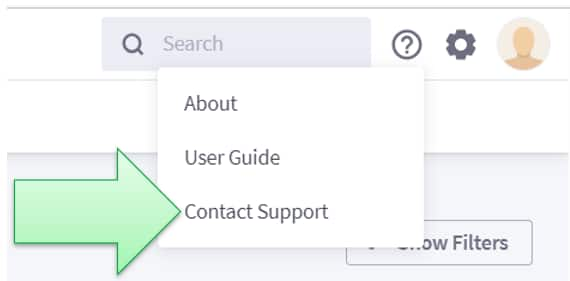
The button shown on the above picture will open an e-mail form with pre-populated address of the support team.
If to raise a bug/incident (e.g. something crashed) - raise a regular incident in ServiceNow: mention this is about Delivery Central and put a link to the application/dashboard in question.
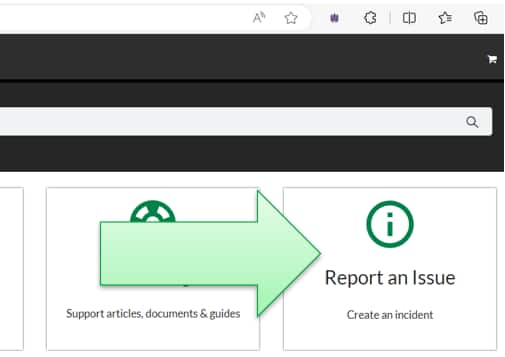
In the Short Description please mention it’s about Delivery Central production application.
In the full Description please explain the problem / question, and describe the expected behavior.
Feel free to add attachments containing screenshots of application issues - that should reduce time for troubleshooting.
